Introduction
In this tutorial, we will go through a step-by-step example, on how to use the Harness CI for Maven testing.
Pre-Requisite:
Docker Connector to fetch public Docker images of maven chrome jdk8
Let’s now deepdive into the step-by-step tutorial, wherein we will now use the Harness SaaS platform to set-up the maven testing:
Step-1:
Start with the build module, and give it a name test, make sure to keep the clone codebase slider “off” as it is not required in this example.
Step-2:
Now let’s move to the next part of the pipeline, which is to select the infrastructure and select Harness Hosted Builds under the same.
Step-3:
Moving on to the execution step, let’s add a Run Step and name it as “testrun” and under the container registry add the already created Docker Connector, and under the image add the “rvancea/maven-chrome-jdk8”. Now let’s add a shell command to run mvn clean compile -DsuiteXmlFile=Batch1 test and apply the changes.
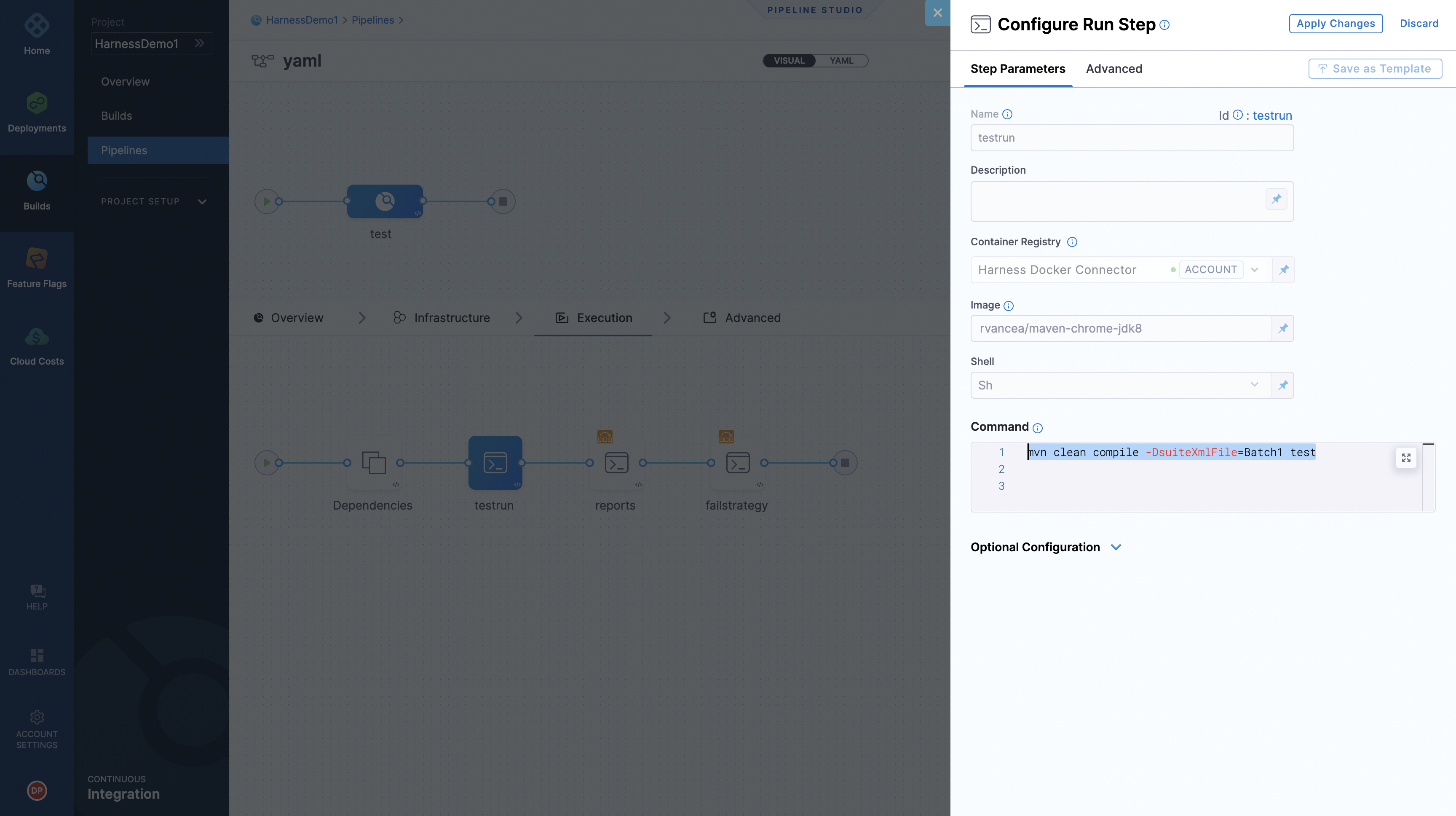
Step-4:
Now, let’s add another Run Step similar to the above and name it as reports, just here contrary to the above step the command changes to find . -name "*.xml".
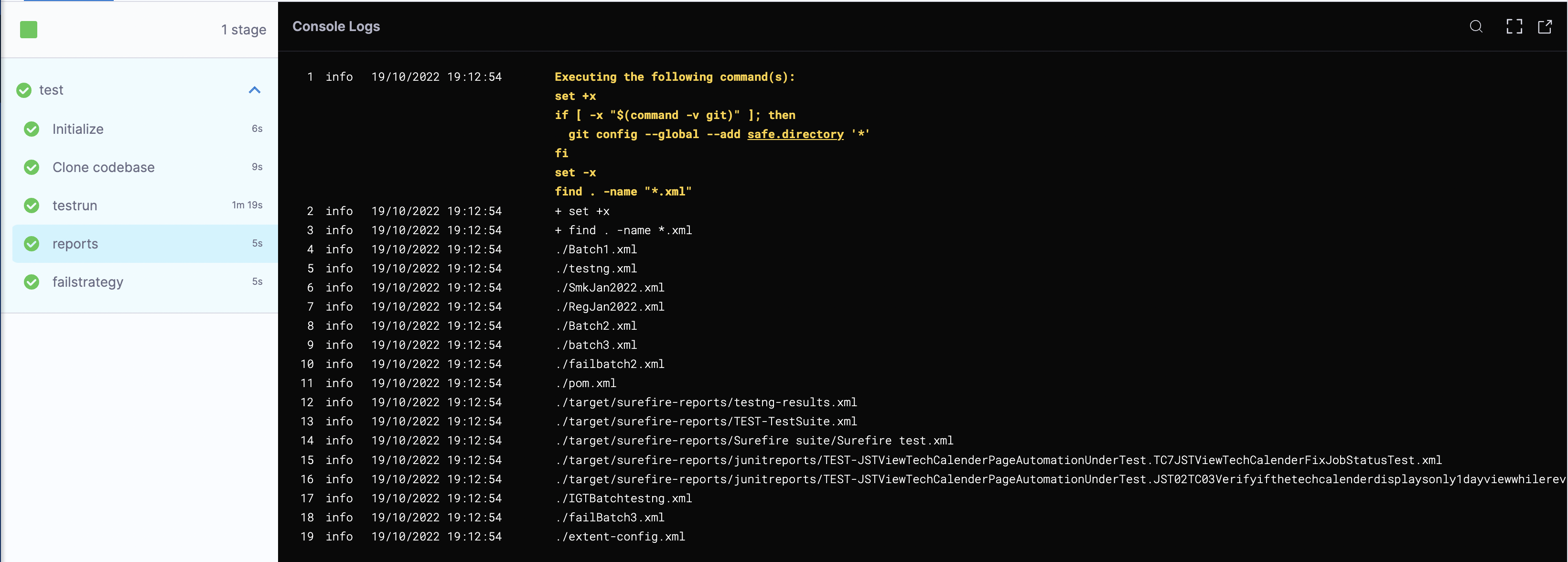
Step-5:
It’s time to add the failure strategy now as a Run Step, with the following command.
actualFailedTestsStatus=<+execution.steps.testrun.status>
echo $actualFailedTestsStatus
if [ "$actualFailedTestsStatus" = "IGNORE_FAILED" ]
then
echo "tests have failed"
exit 1
else
echo "Failure reruns have passed"
exit 0
fi
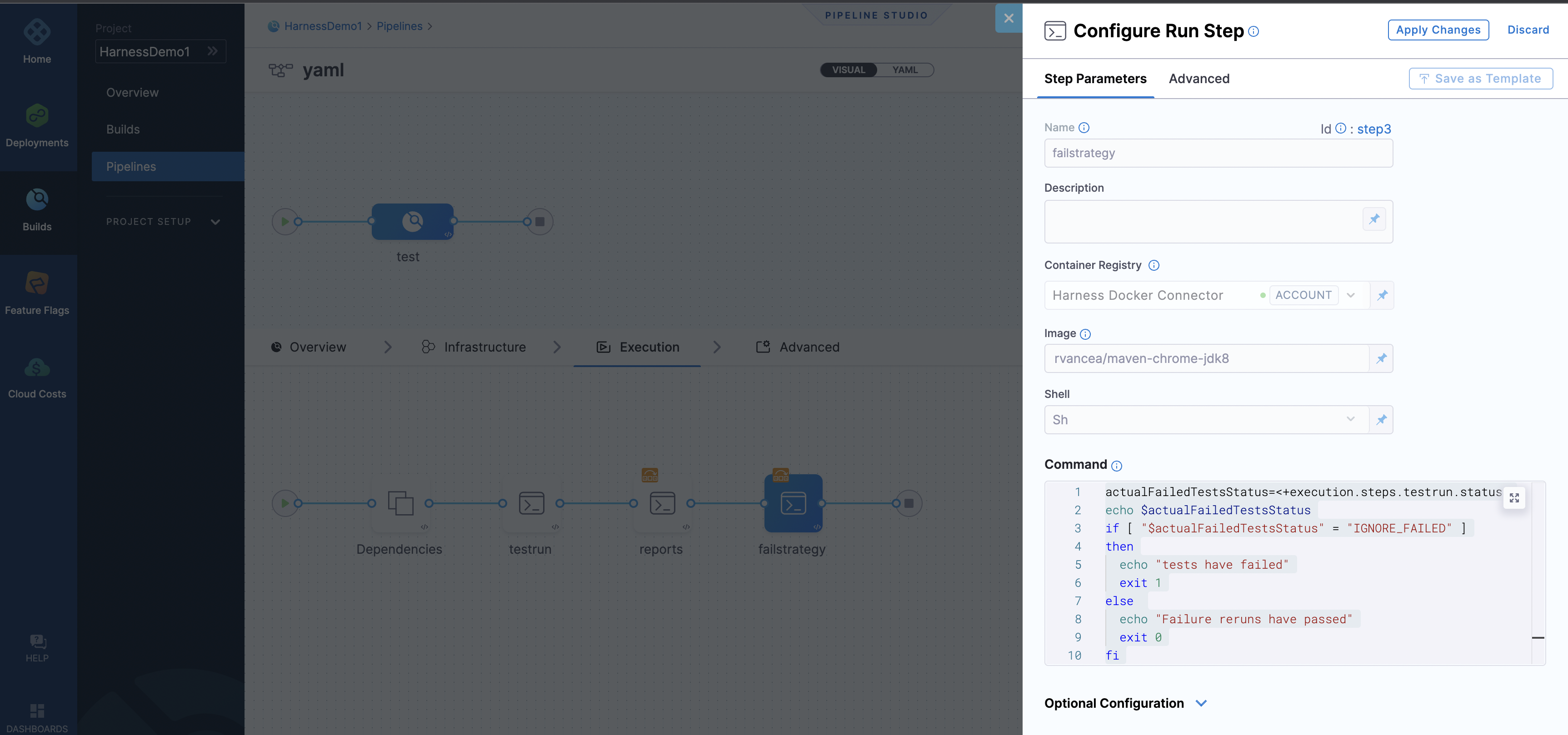
Step-6:
Now, since the pipeline is complete, let’s save and run the same and the results looks like the following on the console logs.
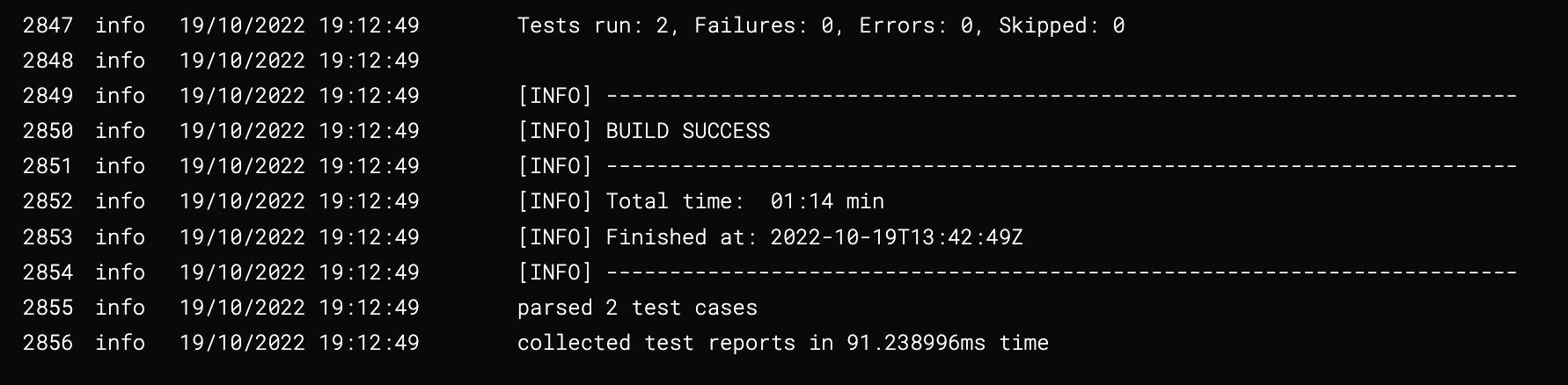
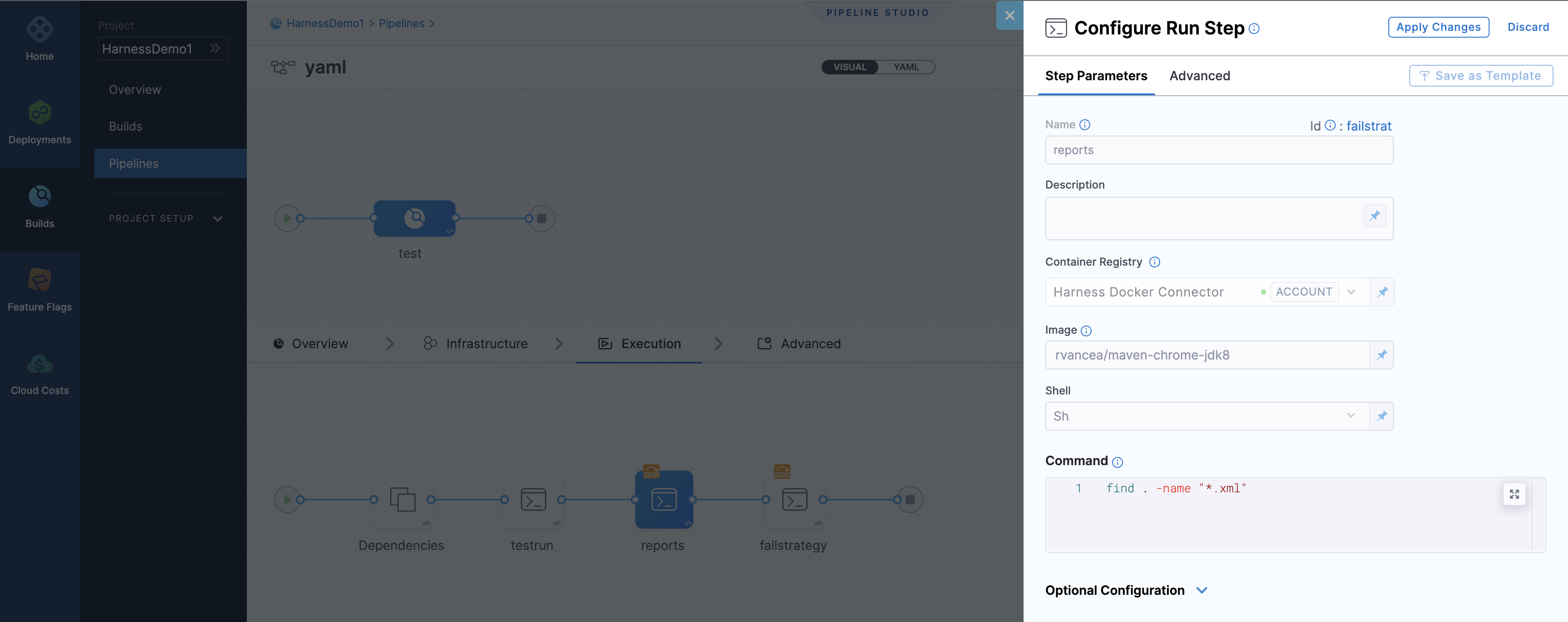
Once the run is successful, the above list of files are generated and can be further stored and processed as the test reports.
For, further reference following is the pipeline yaml of the above mentioned example
pipeline:
name: yaml
identifier: yaml
projectIdentifier: HarnessDemo1
orgIdentifier: default
tags: {}
stages:
- stage:
name: test
identifier: test
type: CI
spec:
cloneCodebase: true
infrastructure:
type: KubernetesHosted
spec:
identifier: k8s-hosted-infra
execution:
steps:
- step:
type: Run
name: testrun
identifier: testrun
spec:
connectorRef: account.harnessImage
image: rvancea/maven-chrome-jdk8
shell: Sh
command: |+
mvn clean compile -DsuiteXmlFile=Batch1 test
privileged: false
reports:
type: JUnit
spec:
paths:
- target/surefire-reports/junitreports/*.xml
failureStrategies:
- onFailure:
errors:
- AllErrors
action:
type: Ignore
- step:
type: Run
name: reports
identifier: failstrat
spec:
connectorRef: account.harnessImage
image: rvancea/maven-chrome-jdk8
shell: Sh
command: find . -name "*.xml"
when:
stageStatus: All
failureStrategies: []
- step:
type: Run
name: failstrategy
identifier: step3
spec:
connectorRef: account.harnessImage
image: rvancea/maven-chrome-jdk8
shell: Sh
command: |-
actualFailedTestsStatus=<+execution.steps.testrun.status>
echo $actualFailedTestsStatus
if [ "$actualFailedTestsStatus" = "IGNORE_FAILED" ]
then
echo "tests have failed"
exit 1
else
echo "Failure reruns have passed"
exit 0
fi
when:
stageStatus: All
failureStrategies: []
properties:
ci:
codebase:
connectorRef: harnessRud
build: <+input>
What’s Next?
The above pipeline and use case was the requirement of one our community user and was built according to their requirements by the community engineering team so, feel free to ask questions at community.harness.io or join community slack to chat with our engineers in product-specific channels like:
- #continuous-delivery Get support regarding the CD Module of Harness.
- #continuous-integration Get support regarding the CI Module of Harness.
